Beagle Usage Meter v.1.0
Advertisement
Description
The graphical desktop meter consists of two sections. The upper green/red 'period' meter, and the lower blue 'usage' progress bar. The lower 'usage' progress bar shows the percent of your monthly plan allocation that you have used so far. The upper green/red 'period' meter shows how far through the plan period (month) you are. As time passes during the month, the boundary between the green and red moves from left to right. If you are using...
Read more
- Rate:
- Release Date:11/23/2011
- License:Freeware
- Category:Network Tools
- Developer:BillS
- Downloads:36
- Size:937 Kb
- Price: Free
To free download a trial version of Beagle Usage Meter, click here
To visit developer homepage of Beagle Usage Meter, click here
Advertisement
System Requirements
Beagle Usage Meter requires Windows.
Beagle Usage Meter v.1.0 Copyright
Shareware Junction periodically updates pricing and software information of Beagle Usage Meter v.1.0 full version from the publisher using pad file and submit from users. Software piracy is theft, Using crack, password, serial numbers, registration codes, key generators, cd key, hacks is illegal and prevent future development of Beagle Usage Meter v.1.0 Edition. Download links are directly from our publisher sites. Links Beagle Usage Meter v.1.0 from Bittorrent, mediafire.com, uploadfiles.com, hotfiles.com rapidshare.com, megaupload.com, netload.in, storage.to, depositfiles.com and other files hosting are not allowed. The download file is obtained directly from the publisher, not from any Peer to Peer file sharing applications such as Shareaza, Limewire, Kazaa, Imesh, eDonkey, eMule, Ares, BearShare, Overnet, Morpheus, BitTorrent Azureus and WinMX.
Review This Software
More Beagle Usage Meter Software
Advertisement
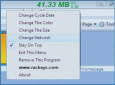
Live broadband usage meter
Live broadband usage on your desktop. Compatible with every ISP. It works with both landline, and mobile broadband. Does not consume any bandwidth for its own functioning. Very easy to configure. Right click menu. Can be dragged to any convenient place on
Internode Monthly Usage Meter v.8.2.1.213
The Internode Monthly Usage Meter (MUM) is a free Windows utility designed primarily to monitor download usage for anyone on an Internode broadband plan.
Broadband Usage Meter v.4.0
Broadband usage meter is a desktop utility that enables an internet user to monitor live his broadband usage, so he keeps within his ISP broadband usage limit for a definite period.
Launch! Usage Meter v.4.1
Launch!
OneView
Fully featured launcher and toolbar. Create unlimited number of application shortcuts, file and Internet links for easy access and quick multitasking. Hourly chime, auto logoff/shutdown, CPU usage meter, easy access to browser, email and screen saver,
IiUsage:mac v.0.6.0
iiUsage is an usage meter for members of the Australian ISP iiNet.
Broadband Download Monitor v.1. 3. 3202
If your brother takes all your internet connection bandwith downloading music or your service provider gives you a limited download capacity monthly, Broadband Download Monitor is for you. It can be useful to measure your bandwith usage thought.
MakuaMon v.3.5.7.1
MakuaMon provides software and computer usage monitoring for individuals, friends and families. Use MakuaMon to manage computer time, control game addiction or limit Internet surfing. See for Yourself Why MakuaMon is the Right Choice for Managing
QEngine ToolBar v.7.200
QEngine Toolbar is a free download tool that takes only seconds to install. It is one of the most powerful ways to perform remote record and playback of your web applications and web services.
Info Bag Pro v.5.0
If you have bought a standard computer configuration and you started using it without asking yourself too much about the hardware, you can get into a situation where you will need information. Why?
